We have a new procedure for registering ROTC Activities in the Edeburn Division of the Duke Forest.
- First confirm the availability of your training date(s) by contacting the Office of the Duke Forest at least 5 business days prior to the first proposed training activity.
- If the site is available, we will send ROTC Guidelines for Use, ROTC Training Areas Map, and ROTC Warning Signs Template by email. You must carefully read this documentation.
- After reading these documents, you may register your activity via the link in the ROTC Guidelines for Use document.
To gain approval for use, you must follow all the steps in the order they are presented here and in the ROTC Guidelines for Use documents.
You can begin the process by confirming availability via phone (919)-613-8013 or by email at dukeforest@duke.edu.
PLEASE NOTE: This process should be completed by a ROTC instructor (not a cadet). Instructors must complete a site visit with Duke Forest staff prior to initiating this process if they have not used the Duke Forest for training before. To set-up a site visit, please email dukeforest@duke.edu.
Other important information:
Guidelines & Safety: Please review our guidelines and safety considerations
Access & Parking: Information on how to access the Forest and where to park
Resources: Learn about the resources available to teachers
Facilities: A listing of potential teaching facilities on the Forest
Available Data: Data available to teachers and researchers